Docker上でイーサリアムのプライベートネットワークを構築してみる その1
何をするか
イーサリアムのスマートコントラクトに興味が湧いてきたため、色々と遊んでみたい。
やること
Docker上にイーサリアムのプライベートネットワークを構築して、まずは、動作テストをしてみる。
作業記録
公式が出しているイメージがあったため、とりあえず、Dockerのimageをpullする。
https://hub.docker.com/r/ethereum/client-go/
クライアントの実装は複数あるが、今回は一番メジャーらしきgo製のものを選択した。
Docker-test ❯ docker pull ethereum/client-go Using default tag: latest latest: Pulling from ethereum/client-go ff3a5c916c92: Already exists 621caa86389d: Pull complete bd6d857b7542: Pull complete Digest: sha256:2ff3324b43093b5edff3d0ce5260768a91d11182c1fce8fc0115d1eb71616ff9 Status: Downloaded newer image for ethereum/client-go:latest
そうしたらこんな感じになった。
docker images REPOSITORY TAG IMAGE ID CREATED SIZE ethereum/client-go latest 0cd307c2f2f4 25 minutes ago 42.3MB
とりあえず、-d オプションをつけて、バックグラウンドプロセスとして、runしてみる。
docker run -d --name ethereum-node -v $HOME/ethereum-data:/root \
-p 8545:8545 -p 30303:30303 \
ethereum/client-go --fast --cache=512
logを見てみると、
Docker-test ❯ docker logs -f ethereum-node
INFO [05-09|13:35:55] Maximum peer count ETH=25 LES=0 total=25
INFO [05-09|13:35:56] Starting peer-to-peer node instance=Geth/v1.8.8-unstable-7beccb29/linux-amd64/go1.10.2
INFO [05-09|13:35:56] Allocated cache and file handles database=/root/.ethereum/geth/chaindata cache=384 handles=1024
INFO [05-09|13:35:56] Writing default main-net genesis block
INFO [05-09|13:35:57] Persisted trie from memory database nodes=12356 size=2.34mB time=231.1108ms gcnodes=0 gcsize=0.00B gctime=0s livenodes=1 livesize=0.00B
INFO [05-09|13:35:57] Initialised chain configuration config="{ChainID: 1 Homestead: 1150000 DAO: 1920000 DAOSupport: true EIP150: 2463000 EIP155: 2675000 EIP158: 2675000 Byzantium: 4370000 Constantinople: <nil> Engine: ethash}"
INFO [05-09|13:35:57] Disk storage enabled for ethash caches dir=/root/.ethereum/geth/ethash count=3
INFO [05-09|13:35:57] Disk storage enabled for ethash DAGs dir=/root/.ethash count=2
INFO [05-09|13:35:57] Initialising Ethereum protocol versions="[63 62]" network=1
INFO [05-09|13:35:57] Loaded most recent local header number=0 hash=d4e567…cb8fa3 td=17179869184
INFO [05-09|13:35:57] Loaded most recent local full block number=0 hash=d4e567…cb8fa3 td=17179869184
INFO [05-09|13:35:57] Loaded most recent local fast block number=0 hash=d4e567…cb8fa3 td=17179869184
INFO [05-09|13:35:57] Regenerated local transaction journal transactions=0 accounts=0
INFO [05-09|13:35:57] Starting P2P networking
INFO [05-09|13:35:59] UDP listener up self=enode://591157ed0651158beeff8b4e79252ab83e00a12118f5308bdd4125f3a9e9b6150c781f667ccf715a4a4e42e0f66d2daed14672758036ff60b12358d5ffe53716@[::]:30303
INFO [05-09|13:35:59] RLPx listener up self=enode://591157ed0651158beeff8b4e79252ab83e00a12118f5308bdd4125f3a9e9b6150c781f667ccf715a4a4e42e0f66d2daed14672758036ff60b12358d5ffe53716@[::]:30303
INFO [05-09|13:35:59] IPC endpoint opened url=/root/.ethereum/geth.ipc
INFO [05-09|13:36:19] Block synchronisation started
WARN [05-09|13:36:20] Node data write error err="state node 45a7a6…90e5b7 failed with all peers (1 tries, 1 peers)"
WARN [05-09|13:36:20] Synchronisation failed, retrying err="state node 45a7a6…90e5b7 failed with all peers (1 tries, 1 peers)"
WARN [05-09|13:36:30] Node data write error err="state node 45a7a6…90e5b7 failed with all peers (1 tries, 1 peers)"
WARN [05-09|13:36:30] Synchronisation failed, retrying err="state node 45a7a6…90e5b7 failed with all peers (1 tries, 1 peers)"
WARN [05-09|13:36:40] Node data write error err="state node 45a7a6…90e5b7 failed with all peers (1 tries, 1 peers)"
WARN [05-09|13:36:40] Synchronisation failed, retrying err="state node 45a7a6…90e5b7 failed with all peers (1 tries, 1 peers)"
WARN [05-09|13:36:54] Node data write error err="state node 45a7a6…90e5b7 failed with all peers (1 tries, 1 peers)"
WARN [05-09|13:36:54] Synchronisation failed, retrying err="state node 45a7a6…90e5b7 failed with all peers (1 tries, 1 peers)"
INFO [05-09|13:37:05] Imported new block headers count=192 elapsed=3.832s number=192 hash=723899…123390 ignored=0
INFO [05-09|13:37:05] Imported new block receipts count=2 elapsed=2.177ms number=2 hash=b495a1…4698c9 size=8.00B ignored=0
INFO [05-09|13:37:06] Imported new block receipts count=4 elapsed=2.038ms number=6 hash=1f1aed…6b326e size=1.10kB ignored=0
INFO [05-09|13:37:15] Imported new block receipts count=186 elapsed=8.338ms number=192 hash=723899…123390 size=23.40kB ignored=0
INFO [05-09|13:37:26] Imported new state entries count=439 elapsed=20.453ms processed=439 pending=6377 retry=0 duplicate=0 unexpected=0
INFO [05-09|13:37:30] Imported new state entries count=945 elapsed=5.209ms processed=1384 pending=7265 retry=0 duplicate=0 unexpected=0
INFO [05-09|13:37:31] Imported new state entries count=762 elapsed=9.751ms processed=2146 pending=6584 retry=3 duplicate=0 unexpected=0
INFO [05-09|13:37:33] Imported new state entries count=1135 elapsed=20.362ms processed=3281 pending=6484 retry=7 duplicate=0 unexpected=0
INFO [05-09|13:37:34] Imported new state entries count=1138 elapsed=9.992ms processed=4419 pending=7552 retry=7 duplicate=0 unexpected=0
INFO [05-09|13:37:36] Imported new state entries count=1515 elapsed=19.731ms processed=5934 pending=7202 retry=0 duplicate=0 unexpected=0
INFO [05-09|13:37:39] Imported new state entries count=1515 elapsed=14.048ms processed=7449 pending=5943 retry=0 duplicate=0 unexpected=0
INFO [05-09|13:37:41] Imported new state entries count=1131 elapsed=12.412ms processed=8580 pending=5545 retry=7 duplicate=0 unexpected=0
INFO [05-09|13:37:43] Imported new state entries count=1136 elapsed=11.578ms processed=9716 pending=5263 retry=0 duplicate=0 unexpected=0
INFO [05-09|13:37:45] Imported new state entries count=1128 elapsed=14.792ms processed=10844 pending=5164 retry=8 duplicate=0 unexpected=0
INFO [05-09|13:37:47] Imported new state entries count=1135 elapsed=11.881ms processed=11979 pending=4555 retry=9 duplicate=0 unexpected=0
INFO [05-09|13:37:51] Imported new state entries count=1136 elapsed=9.862ms processed=13115 pending=4687 retry=8 duplicate=0 unexpected=0
INFO [05-09|13:37:52] Imported new state entries count=1136 elapsed=26.089ms processed=14251 pending=3651 retry=8 duplicate=0 unexpected=0
INFO [05-09|13:37:53] Imported new state entries count=362 elapsed=4.607ms processed=14613 pending=5899 retry=22 duplicate=0 unexpected=0
INFO [05-09|13:37:56] Imported new state entries count=1087 elapsed=7.865ms processed=15700 pending=5996 retry=21 duplicate=0 unexpected=0
INFO [05-09|13:37:56] Imported new state entries count=384 elapsed=2.582ms processed=16084 pending=9501 retry=0 duplicate=0 unexpected=0
INFO [05-09|13:37:58] Imported new state entries count=1087 elapsed=23.781ms processed=17171 pending=9113 retry=22 duplicate=0 unexpected=0
INFO [05-09|13:37:59] Imported new state entries count=1108 elapsed=23.035ms processed=18279 pending=9275 retry=22 duplicate=0 unexpected=0
INFO [05-09|13:38:02] Imported new state entries count=1086 elapsed=21.992ms processed=19365 pending=8924 retry=22 duplicate=0 unexpected=0
お、なんかいい感じに構築できているっぽい。
一旦ここまで。
参考
【解決済】geth でバックグラウンド実行したプロセスがkillできない時
おきたこと
イーサリアムの勉強中に、採掘等のためにGethをバックグラウンドで常時起動して置くために & を使って以下のようなプロセスを走らせた。
geth --networkid "15" --nodiscover --datadir "eth_private_net/" console 2> eth_private_net/geth_err.log &
その後、ターミナルで普通にプロセスを普通に killしようと思ったらできないことがあった。
解決策
kill -SIGKILL {pid}のように-SIGKILLオプションをつけることで解決した。
ps aux | grep geth なりで該当のpidを確認してkillすると良いと思う。
Fiat money のFiat の意味
Fiat moneyとは
仮想通貨周りで聞くことがあるFiat moneyってなんだろうと思って調べてみた。
Fiat って単語は車のメーカーではなくって、「権威」とか「権力」を表すので、法定通貨を暗号通貨と区別して表現する時に使うらしい。
権威や権力の後ろ盾がある通過って意味で、Fiat moneyなんだね。覚えた。
連番のディレクトリを作りたいとき
こうすると良い
mkdir ch{01..10}
そうすると、
ch01 ch02 ch03 ch04 ch05 ch06 ch07 ch08 ch09 ch10
みたいに連番のディレクトリが作られる。
読書メモなどに便利
Weexってな超イケてるネイティブアプリフレームワークを試してみる【25分でインストール&実機テストまで】
Weexてなによ
アリババが主導で開発していた、ネイティブアプリフレームワーク。 今はapacheプロジェクトに移管されている。
中身はVue。素敵。
インストール編
とりあえず、
npm -g i weex-toolkit webpack webpack-dev-server を叩いてライブラリ等をインストールする。
そして、サンプルプロジェクトを作る。
weex create weex-sample
以下が実行結果。インタラクティブに回答していけばいい感じにしてくれる。
weex ❯ weex create weex-sample ? May weex-toolkit anonymously report usage statistics to improve the tool over time? Yes ? Which npm registry you perfer to use? npm 23:48:51 : Set telemetry => true 23:48:51 : Set registry => http://registry.npmjs.org Set telemetry = true Set registry = "http://registry.npmjs.org" 23:48:51 : You can config this configuration again by using `weex config [key] [value]` 23:48:51 : Enjoying your coding time! This command need to install weexpack. Installing... ? Project name weex-sample ? Project description A weex project ? Author MozyOk <mozy.okubo@gmail.com> ? Select weex web render lts ? Babel compiler (https://babeljs.io/docs/plugins/#stage-x-experimental-presets) stage-0 ? Use vue-router to manage your view router? (not recommended) No ? Use ESLint to lint your code? Yes ? Pick an ESLint preset Standard ? Set up unit tests Yes ? Should we run `npm install` for you after the project has been created? (recommended) npm 23:53:26 : Generated weex-sample
ファイル生成が終わると、以下のように、コマンド一覧が出るのもナイス。
Success! Created weex-sample at /Users/mozyok/Test/weex/weex-sample Inside that directory, you can run several commands: npm start Starts the development server for you to preview your weex page on browser You can also scan the QR code using weex playground to preview weex page on native npm run dev Open the code compilation task in watch mode npm run ios (Mac only, requires Xcode) Starts the development server and loads your app in an iOS simulator npm run android (Requires Android build tools) Starts the development server and loads your app on a connected Android device or emulator npm run pack:ios (Mac only, requires Xcode) Packaging ios project into ipa package npm run pack:android (Requires Android build tools) Packaging android project into apk package npm run pack:web Packaging html5 project into `web/build` folder npm run test Starts the test runner To get started: cd weex-sample npm start Enjoy your hacking time!
実行してみる
とりあえず、コマンド一覧にしたがって、
$ cd weex-sample $ npm start
を叩いたら、ブラウザで以下のようなサンプルが実行された
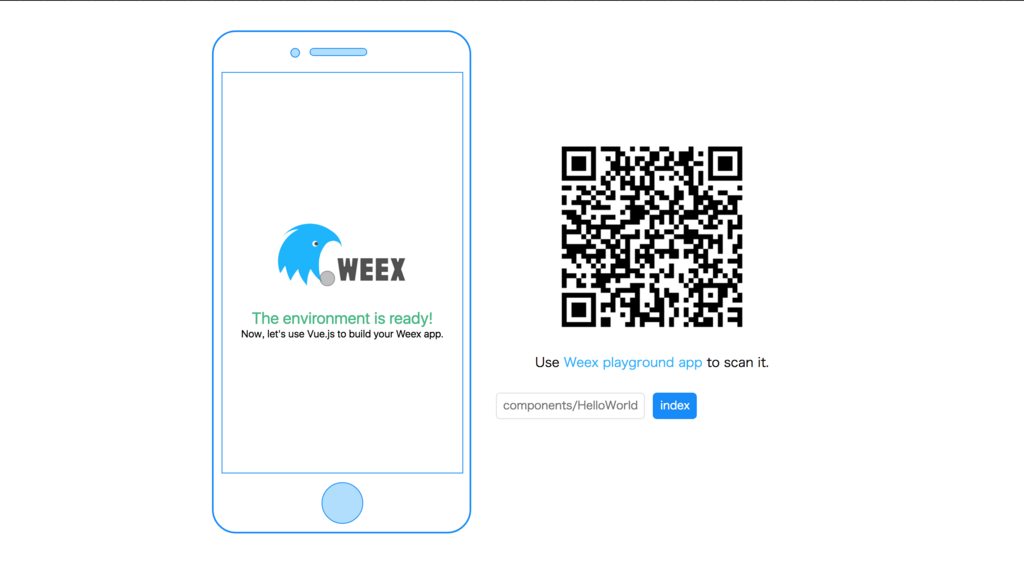
このアプリをiPhoneなりにインストールして、QRコードを読み込んでみる。
そうすると、実機のPlayground環境でも動作が試せた。めっちゃお手軽。すごい。
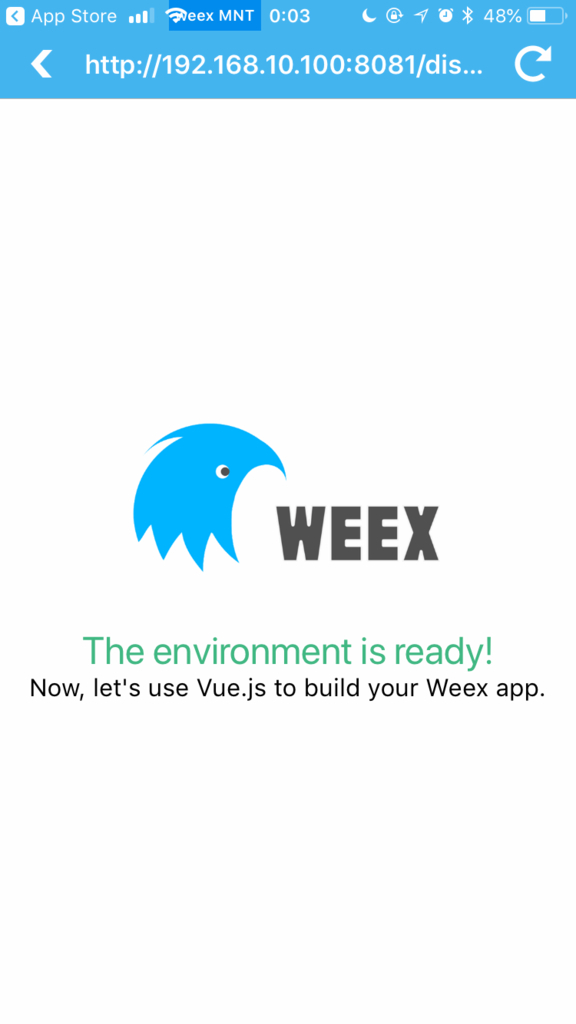
まとめ
マジで15分で実機のPlayground環境で動作確認するまでできた。
Vueなので最近知見も多いし、ガシガシ書いていくと楽しそう。
証拠
1ポモドーロの間に間に合ったぜ。。
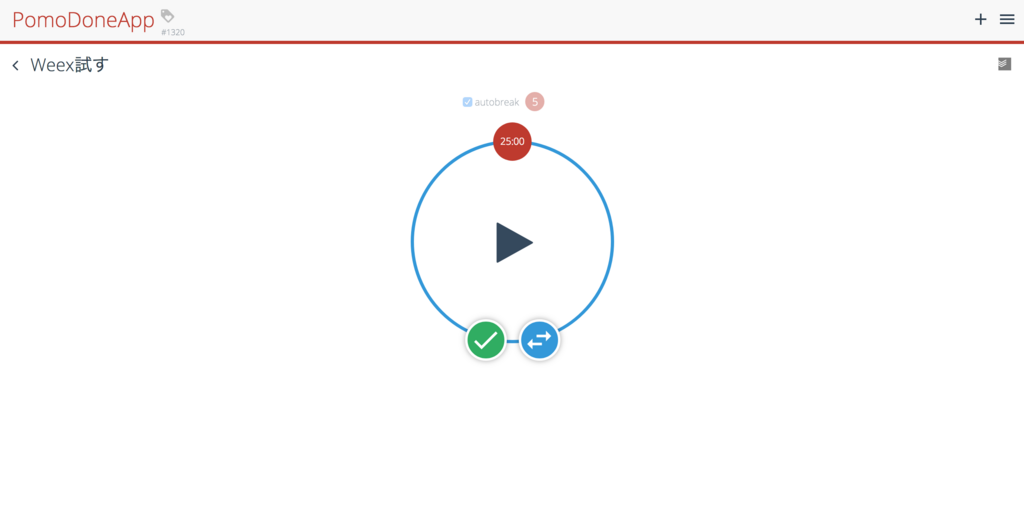
【解決】MySQLのpasswordをなしにする
起きた事
local環境で色々遊んでいたところ、databaseを流し込もうとした時に以下のような、password があっていない時に出るエラーが起きた。
Access denied for user 'root'@'localhost' (using password: NO) Couldn't drop database 'test_dev'
解決策
ちょっと手間だったので、mysqlにログインして、passwordの設定をなしにした。
$ mysql -uroot -p Enter password: Welcome to the MySQL monitor. Commands end with ; or \g. Your MySQL connection id is 16 Server version: 5.6.39 Homebrew Copyright (c) 2000, 2018, Oracle and/or its affiliates. All rights reserved. Oracle is a registered trademark of Oracle Corporation and/or its affiliates. Other names may be trademarks of their respective owners. Type 'help;' or '\h' for help. Type '\c' to clear the current input statement. mysql> use mysql Reading table information for completion of table and column names You can turn off this feature to get a quicker startup with -A Database changed mysql> update user set password='' where User='root'; Query OK, 1 row affected (0.01 sec) Rows matched: 1 Changed: 1 Warnings: 0 mysql> flush privileges; Query OK, 0 rows affected (0.00 sec) mysql> quit Bye
$ mysql -uroot Welcome to the MySQL monitor. Commands end with ; or \g. Your MySQL connection id is 17 Server version: 5.6.39 Homebrew Copyright (c) 2000, 2018, Oracle and/or its affiliates. All rights reserved. Oracle is a registered trademark of Oracle Corporation and/or its affiliates. Other names may be trademarks of their respective owners. Type 'help;' or '\h' for help. Type '\c' to clear the current input statement. mysql> quit Bye
passwordなしでログインできるようになった。やったね。
その他
MYSQL_ROOT_PASSWORD とか色々設定方法はあるけど、今回は一瞬だったので、簡単な方法で解決した。

